$8 per year
Create as many timers as you need for a small yearly fee. Not satisfied? We have a money-back guarantee.
Download now!Add a timer to your PowerPoint presentations with just a few mouse clicks. Then, set the time and you’re ready to go! The timer will start running in presentation mode after one mouse click. PP Timer is a useful add-in that was specially developed for PowerPoint.

No need to leave PowerPoint to start a timer anymore – this countdown timer runs inside the slide itself. PP Timer is an ‘add-in’ for Microsoft PowerPoint.









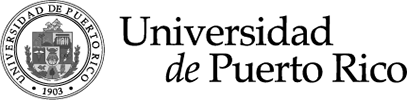

PP Timer runs in the cloud. No need to install anything on your device. PP Timer is linked to your Microsoft account. That means you will have access to PP Timer on any device via the Insert > My Add-ins menu.
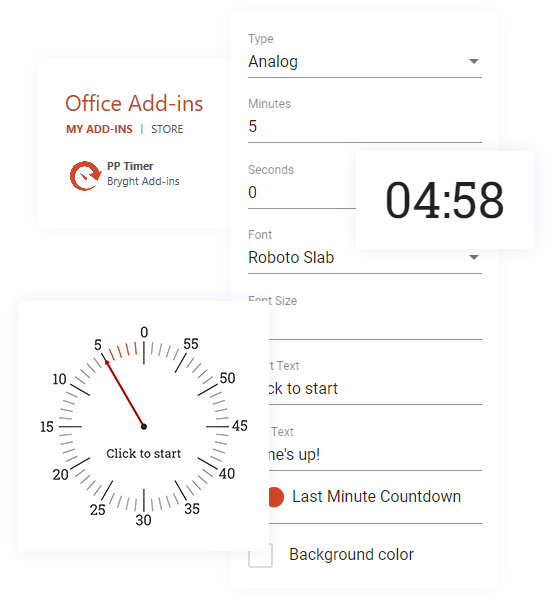
Choose either analog or digital for the timer layout.
Set the number of minutes and/or seconds you want for the timer countdown.
Create as many timers as you need for a small yearly fee. Not satisfied? We have a money-back guarantee.
Download now!Create as many timers as you need.

Chat with us via the website or send us an email at support@addinly.com.
PP Timer is
a product of
